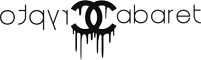Enlarge / Microsoft at a trade show. (credit: Getty Images | Justin Sullivan)
Microsoft is launching a new layer of security for users of its OneDrive cloud storage service. OneDrive Personal Vault is a new section of your storage that’s accessed through two-step verification, or a “strong authentication method,” although Microsoft didn’t define the latter term.
Microsoft notes that fingerprinting, face scans, PINs, and one-time codes by email, SMS, or an authenticator app are among the acceptable two-step verification methods. And you’ll automatically get de-authenticated after a period of inactivity—that’s the key to Microsoft’s special security argument here. Two-factor authentication using text or email is less secure than other options. Using the more heavy-duty face or fingerprint verification will require the appropriate hardware, such as a device with Windows Hello.
It also has options for transferring physical documents to the OneDrive mobile app. You can scan documents or take photos directly into the Personal Vault section without needing to store the file in a less secure part of your device first.
Read 4 remaining paragraphs | Comments